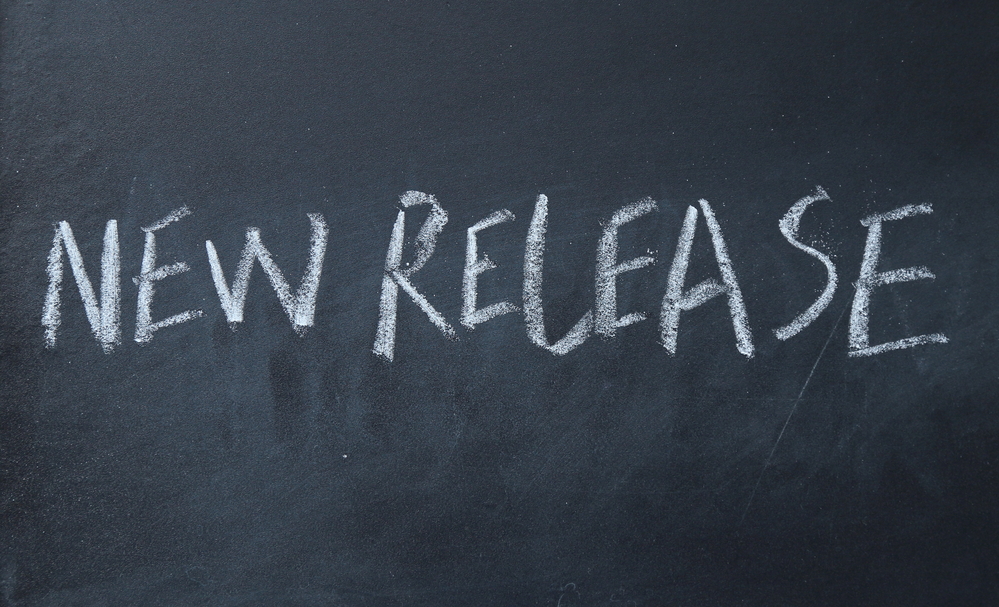Happy Monday, folks! We’ve been busy over the last several weeks. Here’s a laundry-list of product updates now live on SimpleCrew.
First – a word on Mobile. Over the last few weeks, several people have experienced photo uploading issues from iPhone. The latest update of iOS (iOS7.1) has caused crashing and upload issues with our current SimpleCrew app.
Over the last 6 weeks, we’ve been working closely with our friends Nico and Cristian from moblox.io to design and develop fully revamped and redesigned mobile apps for both iPhone and Android.
Along with an updated design and several key feature updates (including the ability to create new campaigns and add/remove people from campaigns in the mobile app – shoutout to our friends at DAWGSinc: we’re comin’ for ya!), the new mobile apps will address the crashing issues some of you have been experiencing.
The iOS app was submitted for iTunes review last week and should be available shortly. Android app soon to follow.
On to the other app updates… a big list for ya! Check it out:
Updated “Stats” roster in campaigns
Previously, the “Stats” page in campaigns included everyone on your team, regardless of whether or not they were assigned to that campaign. In this update, only team member associated with each campaign will show up in the Stats page for that campaign.
That, and Admins and Owners are labeled since they have access to every campaign.
Change password option
Users can now change their passwords by going to their “My Account” page, from the link in the top right hand corner (when logged in on the web).
Download all photos
Admins and Owners can now download all photos of active campaigns from the “Export All Photos” button on the dashboard!
The download does not include archived campaigns.
Support page
We launched a support page, which is accessible at www.SimpleCrew.com/support. We will be expanding this into a full knowledge-base of the app, including video and written tutorials that will help our customers get the most from the app.
Link to download mobile app
You can now download the mobile app by going to app.simplecrew.com/getapp from your phone or online. We also included a link to this from our website.
When you go to the link from your computer, you have the option to enter your phone number, and we’ll send you a text with the download link.
Phone numbers on team member accounts
Users can now add a phone number as part of their contact info on member accounts. We plan on rolling out more management features including individual user profiles soon, and having access to phone numbers will be a part of that.
Exciting stuff here. Stay tuned 🙂