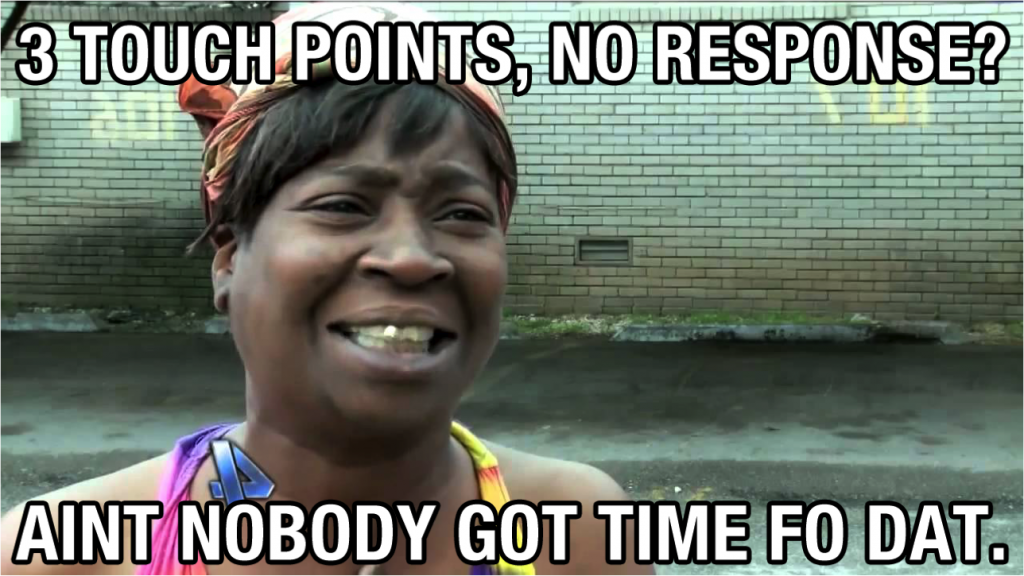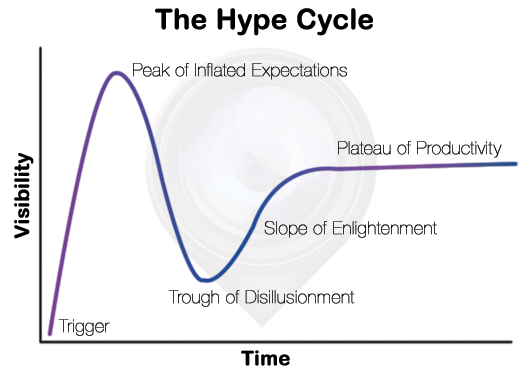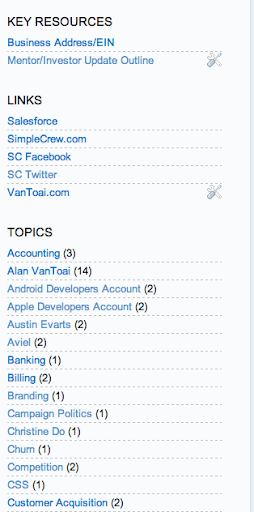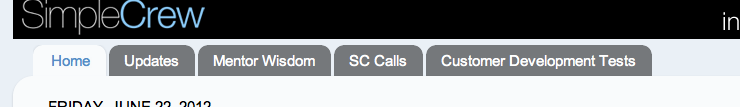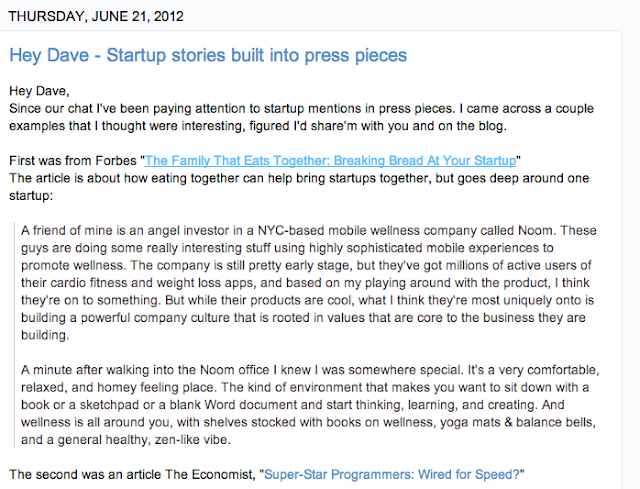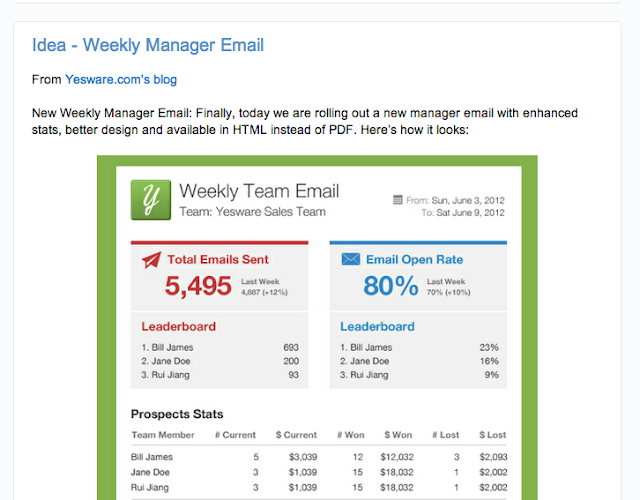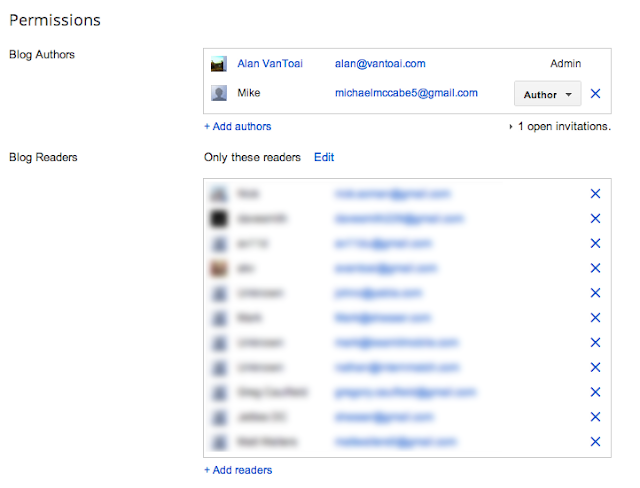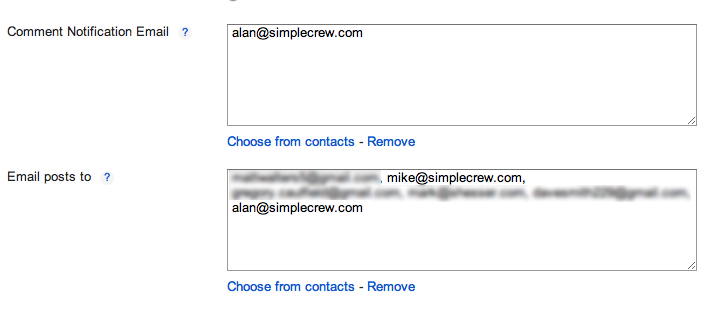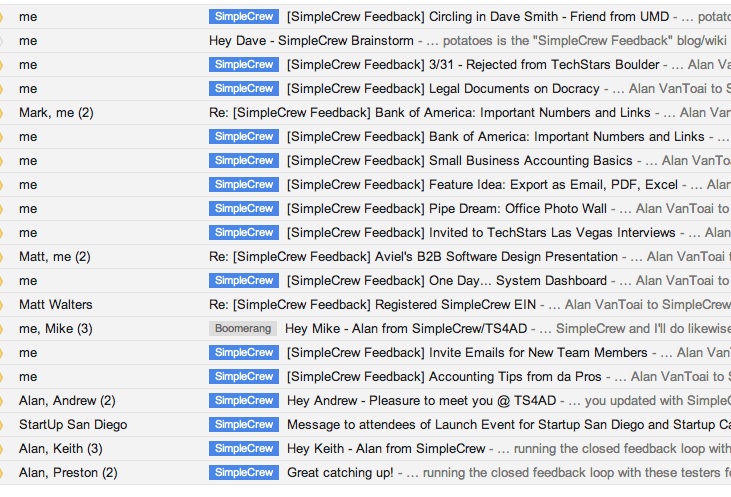Sharing and organizing information internally between team members is crucial for any organization.
SimpleCrew itself is built along that mindset. Before smartphones, coordinating field teams was a pain in the ass. Sharing information between teammates “outside the building” was an expensive challenge. SimpleCrew addresses the particular problem of sharing pictures and location for field team members, but what does a company do to share other information internally?
That was the question that was posed to us recently: How should teams share? Especially in startups, where young companies are trying new things, understanding between co-founders and early employees is critical. But what is the best way to go about that?
At SimpleCrew, we stumbled into a simple solution that has slowly evolved into the perfect tool for doing just that. We call it the Internal Knowledge Database.
The Internal Knowledge Database (IKD) started when we were conducting customer development interviews and asked ourselves: what is the best way to share the notes from these calls? Because Mike and I were working remotely at the time, it’d typically be just one of us on any given call. For obvious reasons, it was important that we both had access to the notes from these customer interviews, so we needed a way for us to store the notes and keep them organized.
As you can see from the screenshots, it’s grown into so much more than that. We keep everything here. I can go on and on about the benefits of having this set up (and I do, below…), but suffice it to say, the IKD is the pillar at the heart of SimpleCrew.
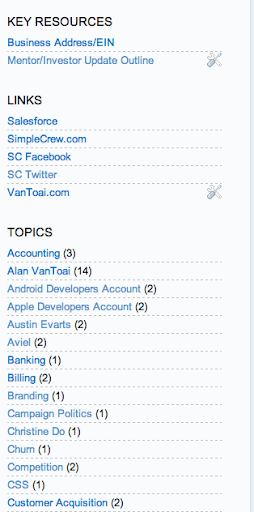
The topics list can grow and grow like an index at the back of a book. As you can see, we also keep track of topics by person. Some of the feedback we’ve gotten from mentors and industry peers was important enough that we wanted a place for it to live that was more present than an email archive. The IKD is perfect.

As you can see, we have a LOT of topics. The “Topics” section is always growing, which isn’t necessarily a bad thing, but it does make it hard for certain more important sections to stand out.
For that, as you can see, the MOST important tags (“Mentor Wisdom”, “Updates”, “SimpleCrew Calls”, and “Customer Development Tests”) are stored as tabs along the top. I’ve also highlighted a couple posts in their own “Key Resources” section, above the “Topics” breakdown.
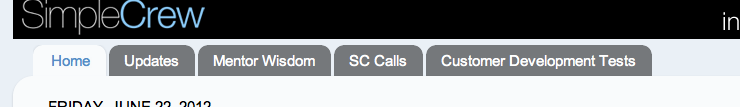
Another great idea we’ve used this blog for – sharing key emails. Inevitably, as Mike works on product and I work on business development, some key conversations happen while Mike’s immersed in code. But just like the Customer Development tests, it’s very important that Mike understands what’s being communicated in these interactions. From the outset, we knew we wanted to err on the side of OVER-communicating this stuff to Mike, and give him the option to opt-out of the stream.
This email to a friend who works in PR is a good example. Mike might like to know how our PR strategy is evolving, but it’s not necessarily urgent or pressing for his job. With this post, he can skim it and get a quick picture on his own time, and always reference it later if he wants.
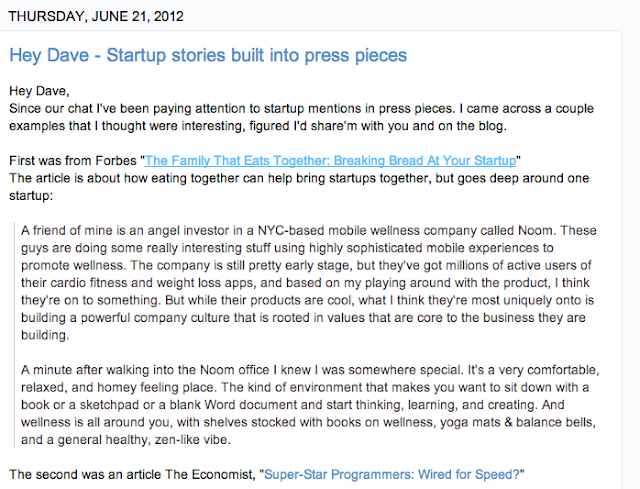
This is also a great place for us to share ideas. Whenever inspiration strikes, either of us can log it, and browse the “Ideas” section later when the time is right.
This particular idea came when I signed up for Yesware – an awesome sales plug-in for Gmail (check it ouf it you haven’t already – it’s free.) I liked their idea of weekly manager emails, and thought eventually it’d be a great idea for us to implement for our future clients. Obviously this idea isn’t part of the scrappy first-launch we’re building up to here shortly, but when the time is right, we know where to find it.
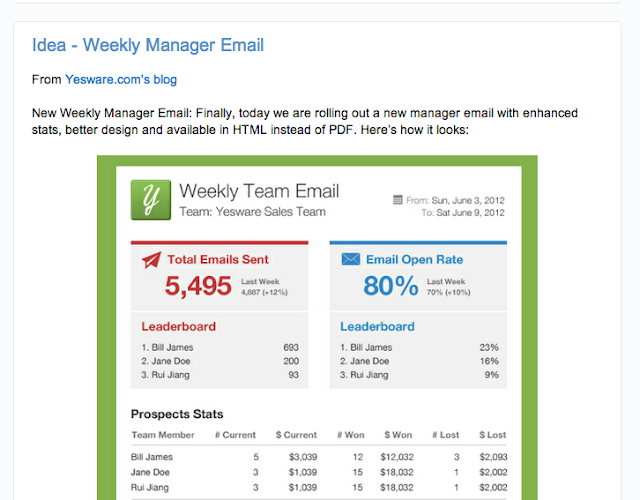
Blogger is crap for some things, and amazing for others. One great thing is that as a Google property, it’s integrated perfectly into Google Apps. We use Google Apps to manage our domain, so it fits easily into our workflow.
Here, we’ve shared permissions to view our private IKD with a special group of people.
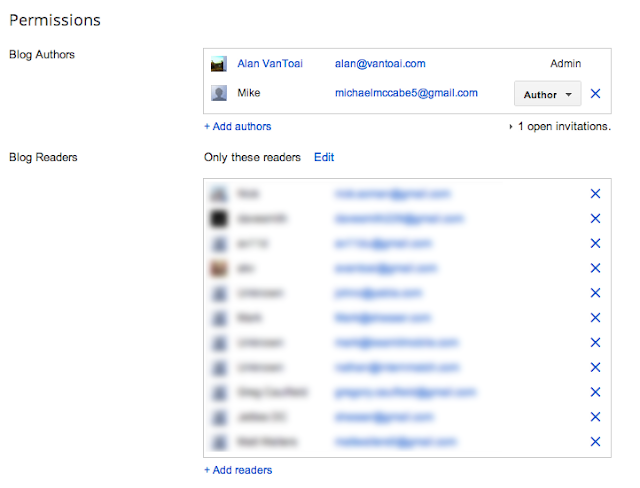
Finally, we’re able add people to receive emails for every post. This actually happens to be easily one of the most important features. Without ever taking his focus off programming, Mike can browse important company developments as they happen via his inbox. He can dig in if something catches his eye, or ignore it if it’s unimportant to him. Either way, with this system he has the ability to OPT-OUT of the information stream, which we both agree is the best side to err on.
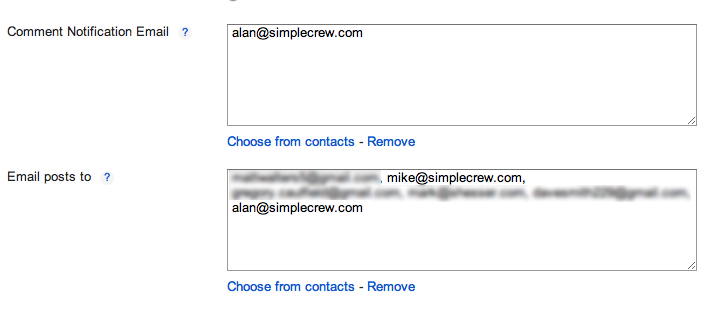
All the posts live on in our inboxes, so the information is accessible and distributed throughout our company in various places. Easily searchable, indexed, and organized.
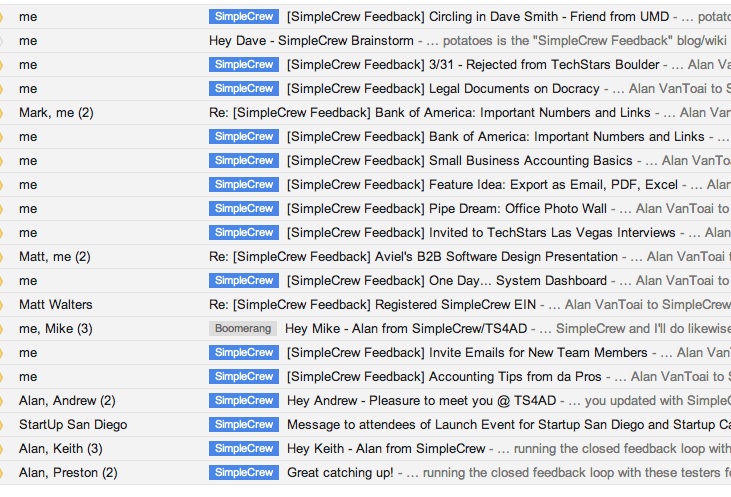
The set up is silly easy, and the long term benefits are huge:
One day, we’ll start bringing on new hires. What better way to get them fully up to speed and immersed in our present situation then showing them our archive and letting them dive in?
What better way to keep our investor and select mentors and peers up to date with happenings inside SimpleCrew?
What better way to make sure we don’t miss a thing when compiling our monthly update emails for family, friends, advisors, mentors, and peers?
We’re lucky to have stumbled into this perfect solution for our needs, and are happy to share it here. If you have any questions about our system, feel free to comment here or shoot us an email – we’re happy to help your team use technology to work together more effectively. That’s what SimpleCrew is all about.