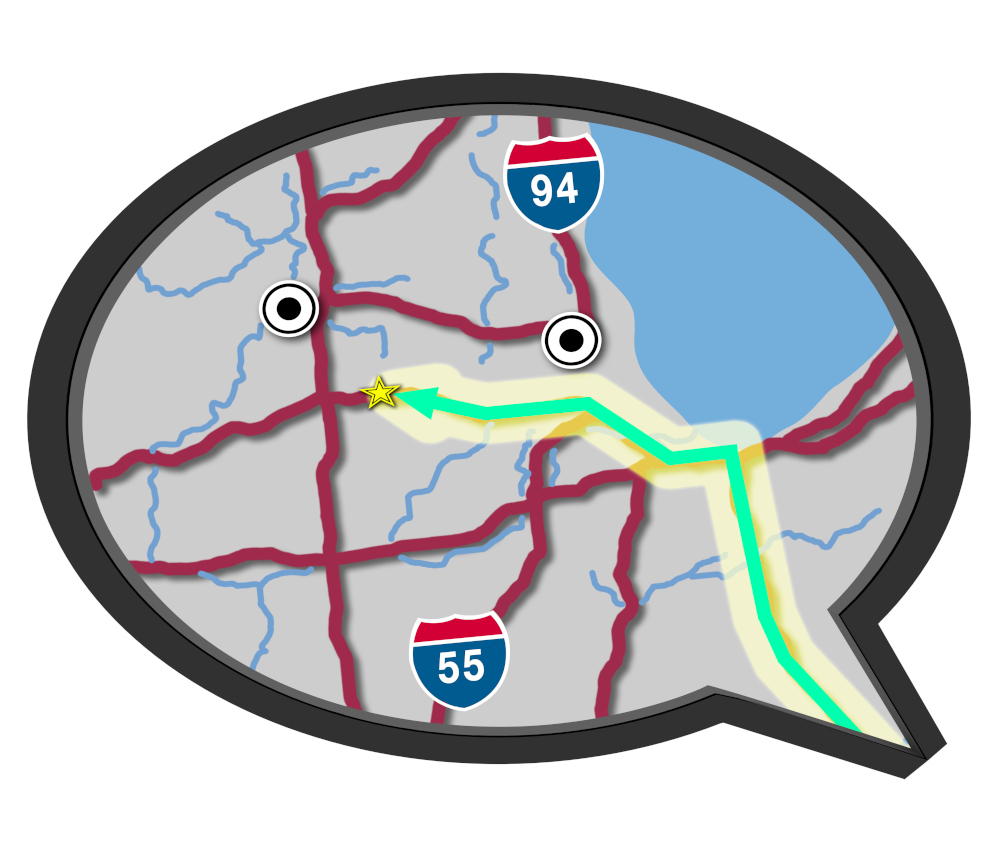The other day … I was chatting with a new SimpleCrew subscriber, Evan G.
He needed urgent advice.
See, he hired someone from Craigslist to put out bandit signs for his real estate company.
But he ran into an issue. After, he gave his employee these directions:
“Hang up 200 bandit signs on telephone poles in this neighborhood”
The task is straightforward.
And so the sign placer immediately started driving her car to place the bandit signs all over the neighborhood.
Now, even though he hired a great person who had all of the credentials.
It turned out after an hour or so …
He logged into SimpleCrew to check up on her progress …
Instantly, he noticed …
He made a TERRIBLE mistake.
The first 45 bandit signs (out of the 200 signs) were placed shoulder-to-shoulder on a single road!
Here’s what it looked like in SimpleCrew:
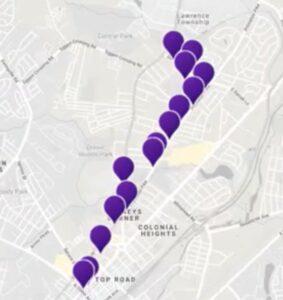
Look at how all those bandit signs were placed “shoulder-to-shoulder”. Doing this can annoy the neighborhood and cause a hell of complaints.
Admittedly, the fault was his poor directions (for his sign placer.)
Here is what you can take away from this story.
If you struggle with giving directions to your bandit sign placer … for example, should you draw a detailed map, or should you trust your sign placer to make his own decisions?
There are two solutions to this problem:
1) Tell your bandit sign placers to “place a sign at every 3rd lighted intersection”
Lighted intersections have more traffic as opposed to a stop sign intersection.
This is a great way to give your sign placer some freedom while preventing the mistake you saw earlier.
On the other hand … what if you DO want more control?
Say, for example, you want your signs ONLY at certain locations and not others.
2) There is a free tool that is PERFECT for bandit sign placers
It’s called Google My Maps.
You can use this tool to set up a driving route for your sign placers to follow.
These routes can be created in a few minutes and it can look like this:
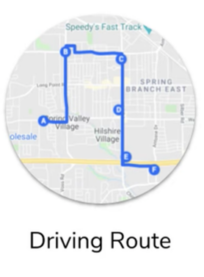
It’s easy and fast to set up.
In fact, I made a post to quickly walk you through the basics of Google My Maps.
You can read the post here.
By the way, I use this tool myself all the time.
It makes planning out where you want your signs and communicating it to your team a breeze.
All the best 🍻
Mike McCabe